
In Moldova, Easter is celebrated according to the Orthodox calendar. This year, I took a 2-week vacation with my family and flew back to see our family and friends in Moldova. The night before Easter, on April 27th, Saturday, we’ve been hanging with some friends who were visiting us, when suddenly a Slack notification appeared on my phone. This was probably the worst nightmare one could have on a vacation.
It was our colleague Hasan from Bangladesh who noticed the first one that pages from our website are no longer listed in Google search results.
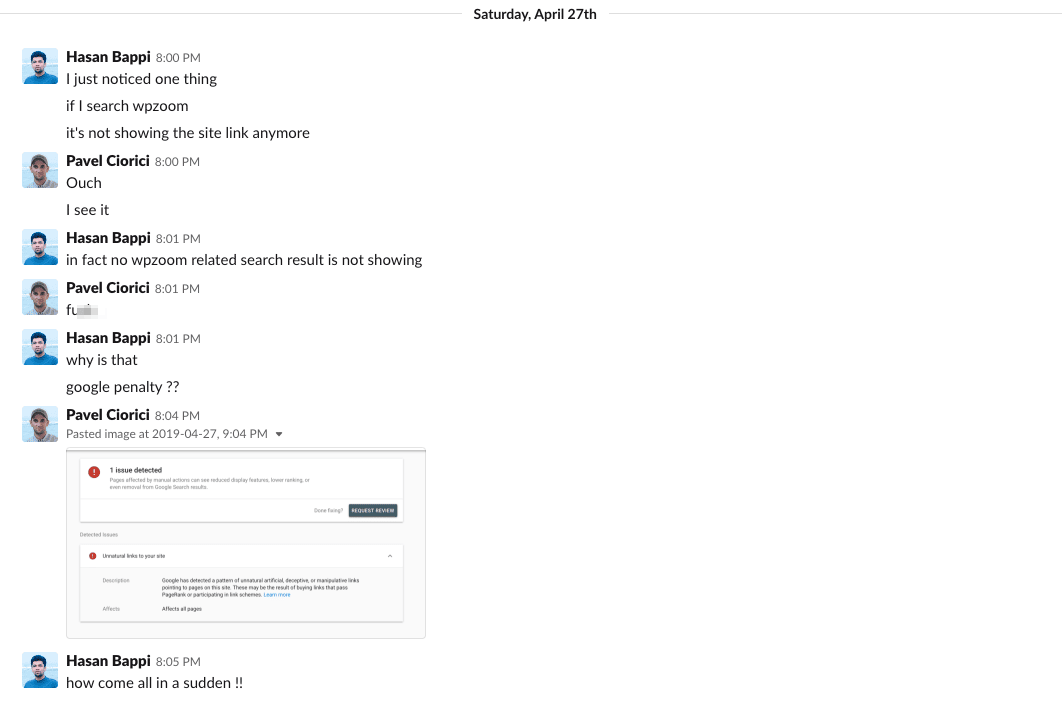
I jumped quickly to open my laptop and check if there are any emails from Google about this issue. To my surprise, there wasn’t anything at all. The website, however, was missing completely from Google.
Only after I opened the Search Console, I found that there is an issue with our website, and we have been penalized for Unnatural links to your site:
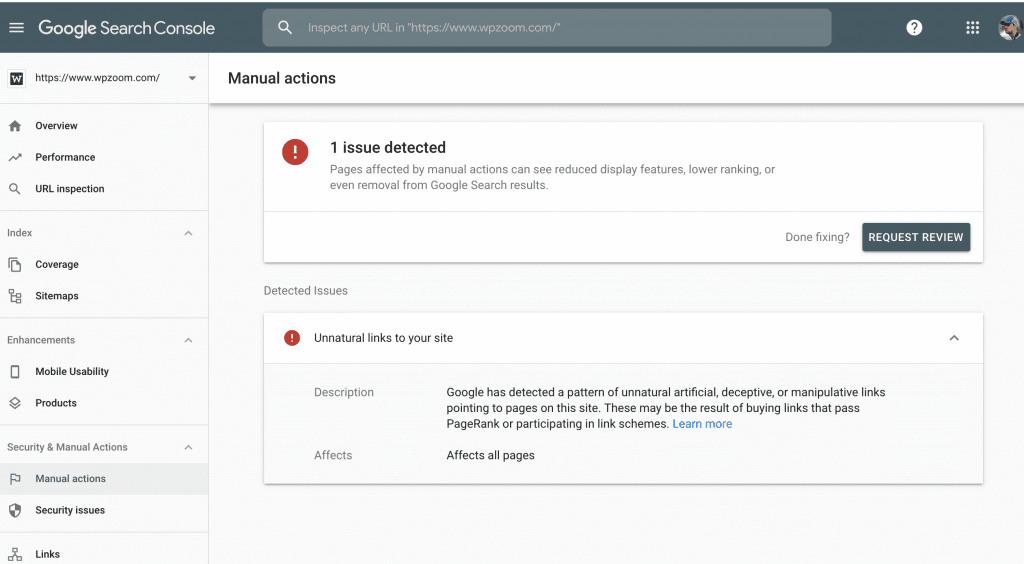
I didn’t know how to react, as such a penalty seemed very confusing, knowing that we have never done anything that could cause something of this kind, like buying links or participating in link schemes.
What was more frustrating, is that Google notified us by email about this issue only the next day after our was website was already missing from search results:
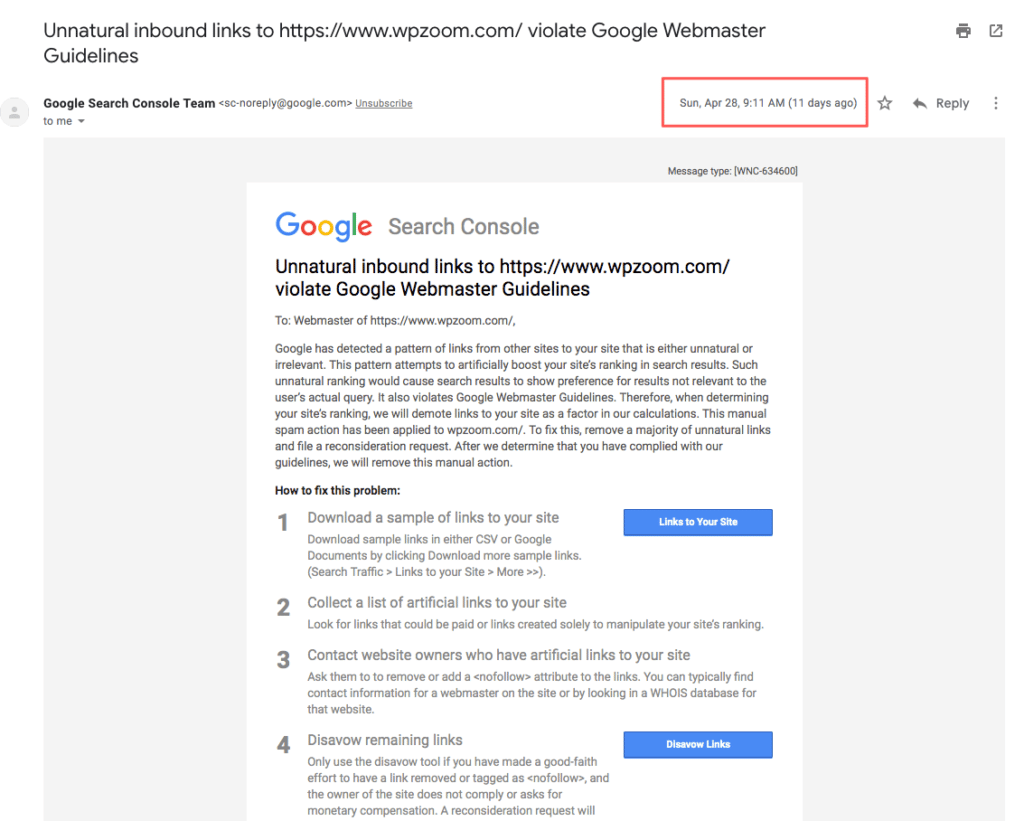
First attempts to fix the problem
After a quick research, we found out that we’re dealing with a serious issue. It was affecting all the pages from our website, not just some specific pages, like it may happen in other cases.
Organic traffic is very important for us, as it’s responsible for about 30% of our overall traffic and brings many sales. Beside that, we also have a big collection of blog posts and other useful tutorials on different WordPress topics.
Our first mistake
Without documenting too much, I’ve decided that it’s a good idea to handle this issue with our own powers, so I quickly submitted a reconsideration request.
The only action we did was to use the Disavow tool. Using this tool we uploaded a text file with about 100 websites with many backlinks to us. This list was provided by Search Console, and it mostly included websites with low-quality content and using some of our outdated themes found on pirated websites. The Disavow tool is a way to tell Google that you don’t want specific websites to have any impact on your website, so it will simply ignore those websites.
After 7 days of wait, Google rejected our 1st attempt to fix the issue, and now the real work has begun for us:
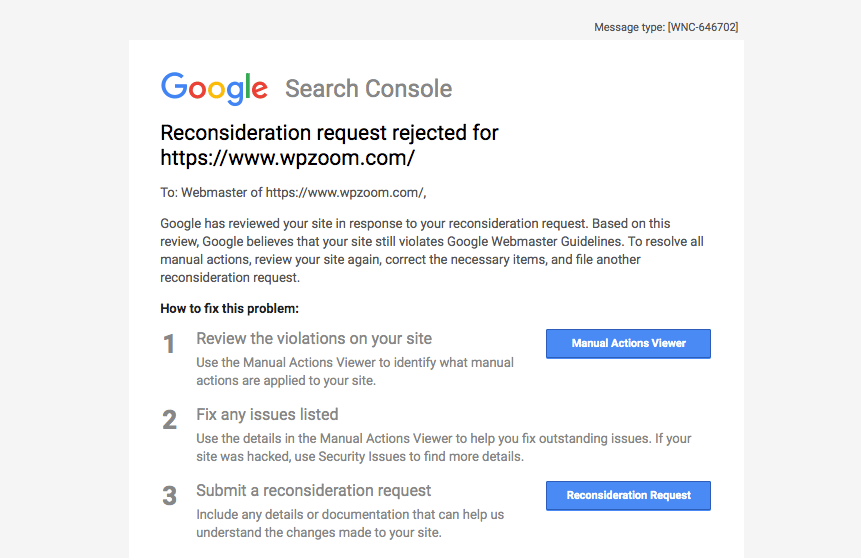
Resolving an unknown
The problem with Google penalties is that you never get exact details or examples of links that may lead to the source of the problem. Thankfully, there are many useful articles with recommendations and ways to fix this kind of penalties.
In short, this is what Google expects you to do if you have received the Unnatural links to your site penalty:
– Hire an SEO expert
– Conduct an audit of links to your website
– Spend weeks on analyzing all the bad links to your website
– Get in touch with owners of sites that violate Google’s guidelines and ask them to remove the link to our website
In our case, it was hard to guess what can the problem be, but all the advice we got were related to the footer link (Designed by WPZOOM) from our themes, which didn’t have the “nofollow” attribute.
For us, this meant that we either have to get in touch with a dozen of site owners and ask them to remove the link or add the “nofollow” attribute, or simply Disavow a large number of sites. We’ve also updated all of our themes and fixed this problem with the footer link, but since people don’t update their themes so often, and many of the websites are using pirated copies, this wasn’t an ideal and quick solution for us.
We’ve also tried to get a few quotes for SEO services from some experts, but none of them could give us any confidence that they can do more than what we already know to fix the problem, so we continued to do it on our own.
Progress is being made
After tweeting about our penalty, we’ve got some useful SEO advice from Pierre LeBaux from The SEO Framework.
A) Others keep disavow file (not likely)
B) Someone targeted you with garbage links (meh)
C) Your site was first to be hit (a bit more likely)
D) Your themes are used the most on "bad" sites (most likely)The silver lining—you can write a blog about how you resolved this.🤷♂️
— Pierre LeBaux 🇪🇺 🇺🇦 (@lebaux) April 29, 2019
Even though most of the articles about this penalty recommended to have as many links as possible removed from websites using our themes, Pierre insisted that this may take us too much time so it’s better to disavow a large number of websites.
I was already preparing a nice spreadsheet for the Google team, documenting all our further actions and listing sites we’ve contacted about link removal.
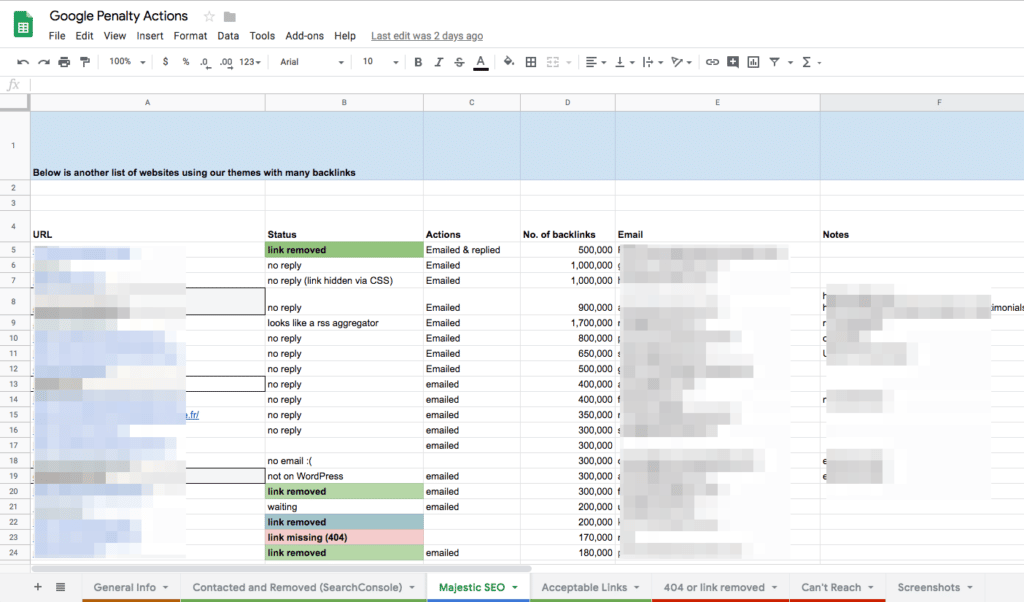
This may sound absurd, but, indeed, I spent a few days trying to get our footer link removed from sites with many backlinks. The effort was worth it, as I was able to reduce the number of backlinks and convince some existing customers to update their themes.
Submitting the 2nd Reconsideration Request
As the days have passed, we started to get worried because our sales began to decline, and we weren’t sure how this may end if the penalty would last for weeks or even months.
Following another advice from Pierre, I’ve made a decision of Disavowing a larger number of domains linking to us and to submit another reconsideration request as soon as possible.
Pro tip: Be VERY aggressive when removing links, cut into what seems to be legitimate links. Then start going backwards, slowly removing links from disavow file. Not ideal, but better than months outside of SERP.
— Pierre LeBaux 🇪🇺 🇺🇦 (@lebaux) May 3, 2019
This time I also spent more time writing the reconsideration message by offering as many details as possible about how it was possible to have so many dofollow backlinks from other websites, and what we did to fix this problem.
The total number of websites included in the Disavow file was of about 6000 this time, even though we were ready to increase it to 20.000 or even more if it was needed. Most of the websites we’ve included in the Disavow file were RSS aggregators with thousands of articles, generating way too many pages with backlinks. We analyzed carefully most of these websites, and made sure to not block sites with valuable backlinks, like sites about WordPress themes and plugins.
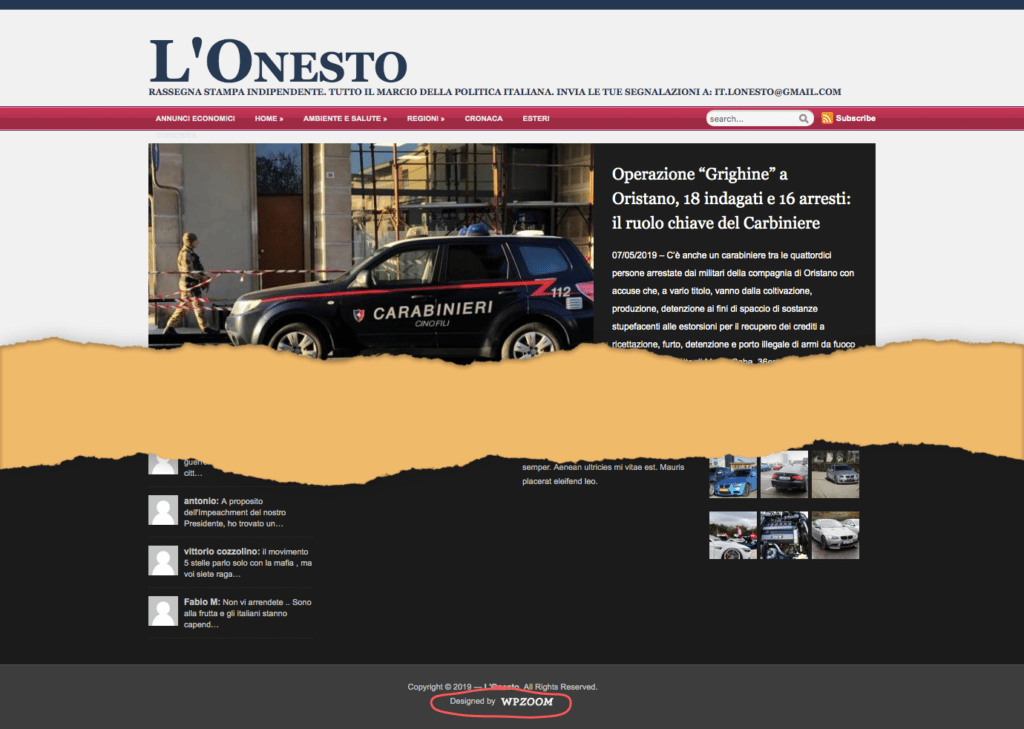
Example of “bad” domain: thousands of articles, outdated theme.
One day later after submitting the reconsideration request, the penalty was finally removed and the next day our website was already back in its previous positions:
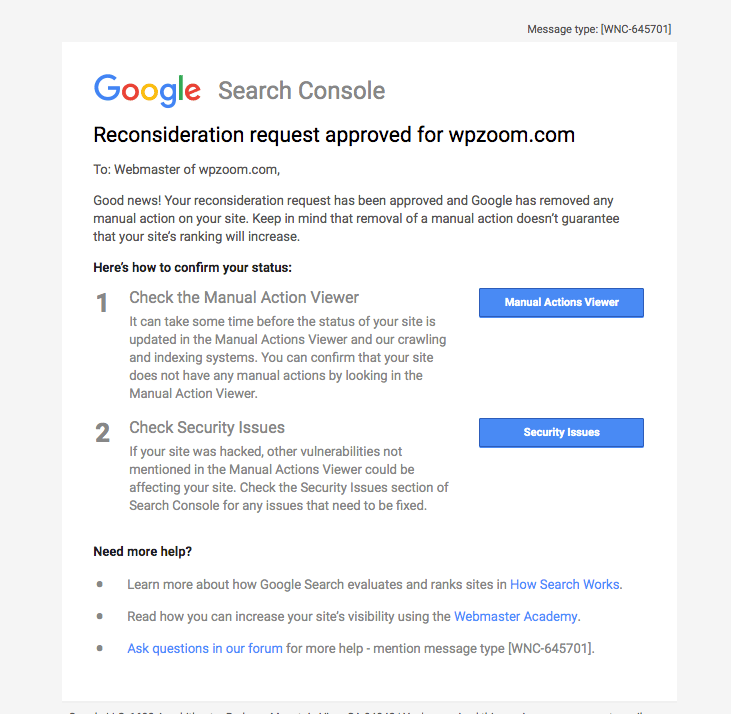
SEO Tools & Total Cost
One tool that helped us a lot to find all these links is Majestic SEO. I tried their Lite plan for $49/month, and that allowed us to export a list of 5000 websites.
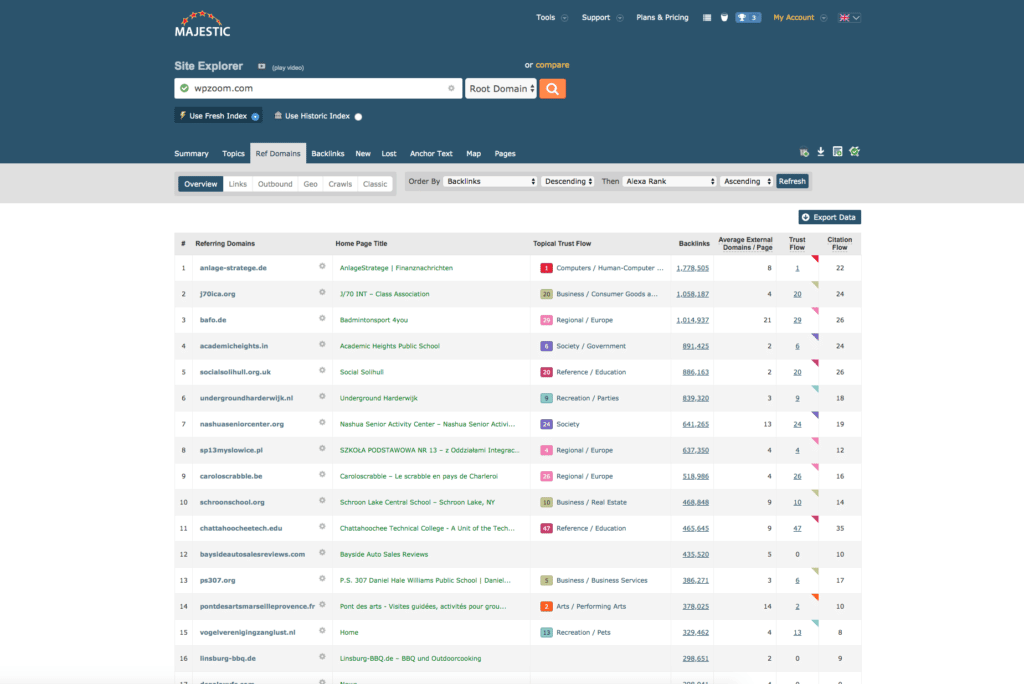
We’ve tried other tools, but not all of them were as affordable and easy to use.
Below is a list of tools we’ve tried and their cost for us:
Majestic SEO – 5/5
I’ve paid $49/month for their Lite plan but canceled it once we got the penalty resolved.
Cognitive SEO – 4/5
I tried their 7-day trial for $7 twice, as I wanted to cancel my first subscription, but wasn’t aware that once I cancel the recurring payment I also lose the access to use it for the remaining days from my trial.
In fact, I’ve noticed this toxic behavior with other SEO tools, like LinkDetox, which offers a 7-day trial for €77 but doesn’t even let you use any export features. I was pretty upset to find later about this, but probably it was just a hidden detail on their pricing page.
The total cost of tools we’ve used to fix the penalty was $147.
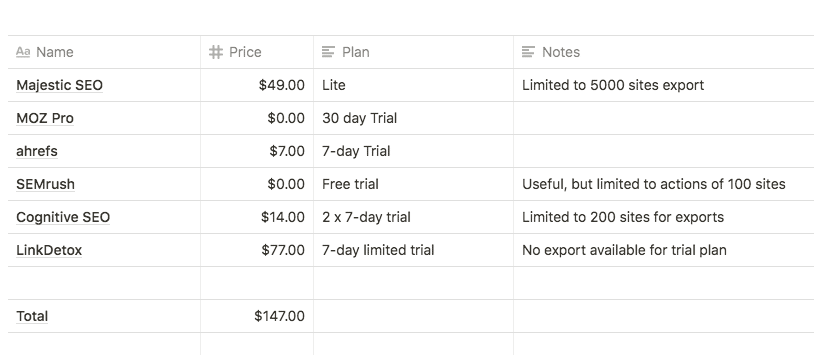
We’ve also increased our Google Ads budget, as it was vital for us to keep at least some of our most important pages and products at the top in results. I was pretty surprised to see that it’s possible to have ads running for a penalized website, but in our case, that was a good thing.
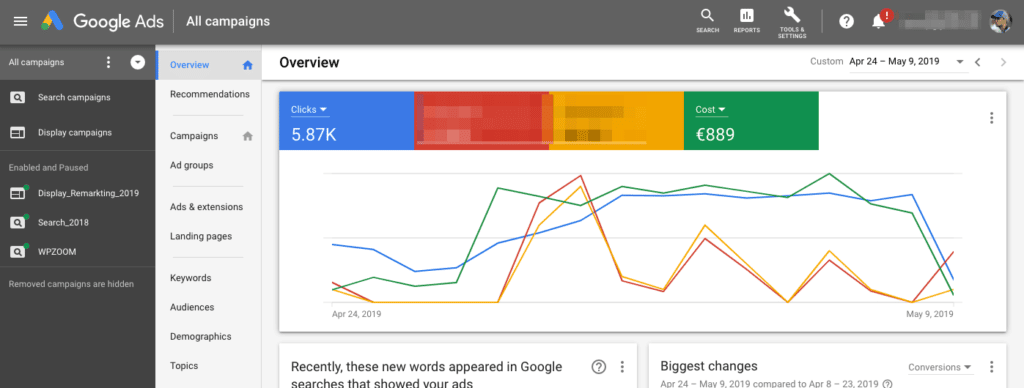
Recommendations for other WordPress Developers
Prior to this situation, I didn’t give too much importance to negative SEO and its impacts. However, I will be more careful in the future and will keep blocking suspicious websites using the Disavow tool.
I also recommend thinking twice about your footer links and their importance for your business. If your themes or plugins are used on websites with no relevance for your business, probably it’s worth adding the “nofollow” attribute to the footer links placed by your products.
To sum up everything written above, here are my 3 pieces of advice:
1. Use the footer link only with the “nofollow” attribute.
2. Don’t use words other than your brand on the anchor text for the link.
Correct: Designed by WPZOOM
Incorrect: Video Theme by WPZOOM
3. Monitor your website for negative SEO and bad backlinks and take action at the right moment.
Special thanks for helping us with advice to remove the penalty to Pierre LeBaux, Ionut Neagu and Remkus de Vries.


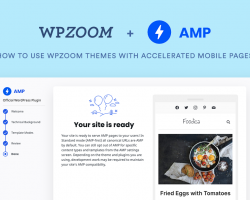
May 13, 2019 8:36 pm
Wow, that was a looooong informative article, i can’t imagine how hard it was for you to fix all this, i nearly runned out of breath,and yes i agree with you in regards with google, they never tell you anything, you would think a company like google would hire people to help people like you and me? once you break they privacy policy with google, ( accidental) they dont really care been there done that.
May 19, 2019 7:37 am
You seem to recommend to “use the footer link only with the “nofollow” attribute” as a general rule while this seems to be related only to suspicious websites. I don’t think designers who add their company links at clients’ footers should be concerned with that.
May 23, 2019 8:35 am
I think that both these things are related, as I’m pretty sure this wouldn’t happen to us if the nofollow attribute was present on all the sites using our themes, including the “bad sites”. In the end, we tried to do everything that we could to fix the penalty, and when it was removed, Google didn’t provided any details like what exactly helped, so I guess it’s worth trying every possible to fix it.
May 23, 2019 2:24 am
Glad you got it sorted out.
I had a similar problem back in 2012 or so, although it was a link in a (plugin) widget rather than the footer and it was the Panda algorithm update rather than a manual penalty. Wiped me out. Had to disavow a bunch of sites and 404 the page the link was pointing to (the plugin page, not the home page fortunately). Pretty horrible thing to happen, so I really feel for you!
June 4, 2019 7:49 pm
Your post is a eype-opener for me. I am getting preapred if anything goes wrong with my website. Thanks for highligting the issue and solution.
June 6, 2019 1:18 am
It scares us how much power Google have to very nearly destroy a business at the flick of a switch.
One of our clients was hit by the Your Money or Your Life (YMYL) update in September 2018 and their traffic dropped 90% overnight. It was very frustrating as the site was high quality, authoritative and technically correct so there was nothing wrong with the site or content.