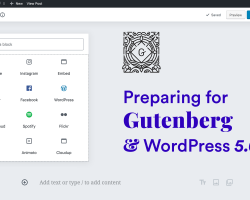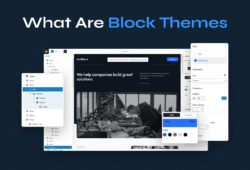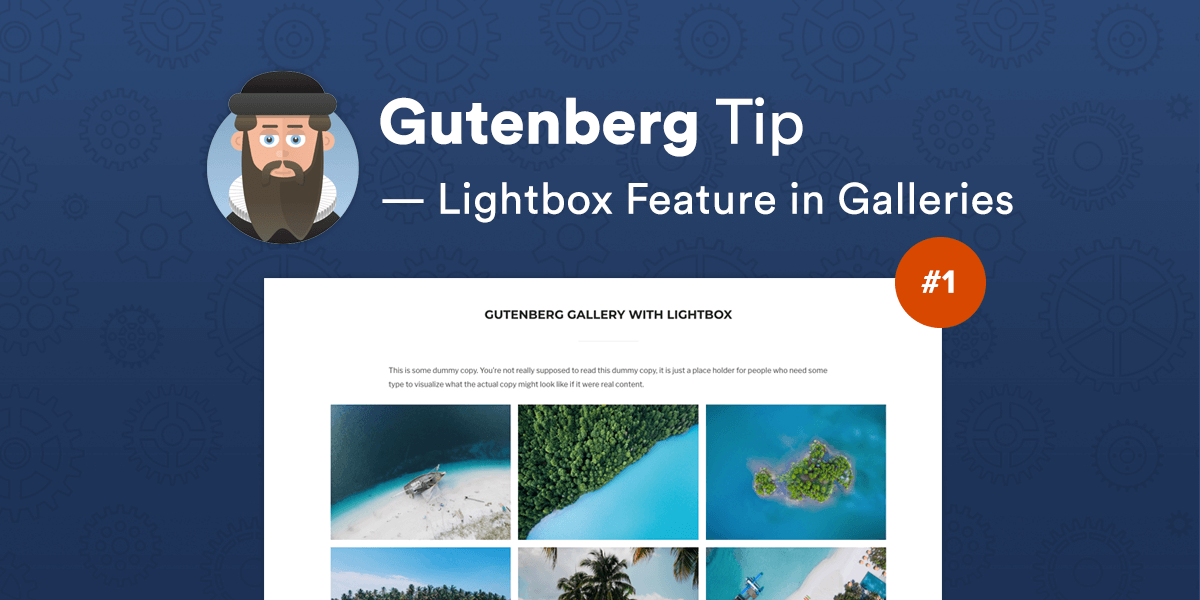
With WordPress 5.0 and Gutenberg releases coming up in less than 2 weeks, we’d like to start a short series of blog posts with useful tips to get the most of the new editor.
Today’s tip will cover a very important feature that’s missing currently in Gutenberg: a lightbox feature in galleries.
In the Classic Editor you can easily enable the Carousel feature in Jetpack, and it adds a nice lightbox feature to all galleries. However, this doesn’t seem to be the case with galleries added in the Gutenberg, and probably this is something that will be fixed in upcoming Jetpack updates.
How to Enable a Lightbox Feature in Gutenberg Galleries
The solution couldn’t be easier, and all you have to do is simply to install the Advanced Gutenberg plugin.
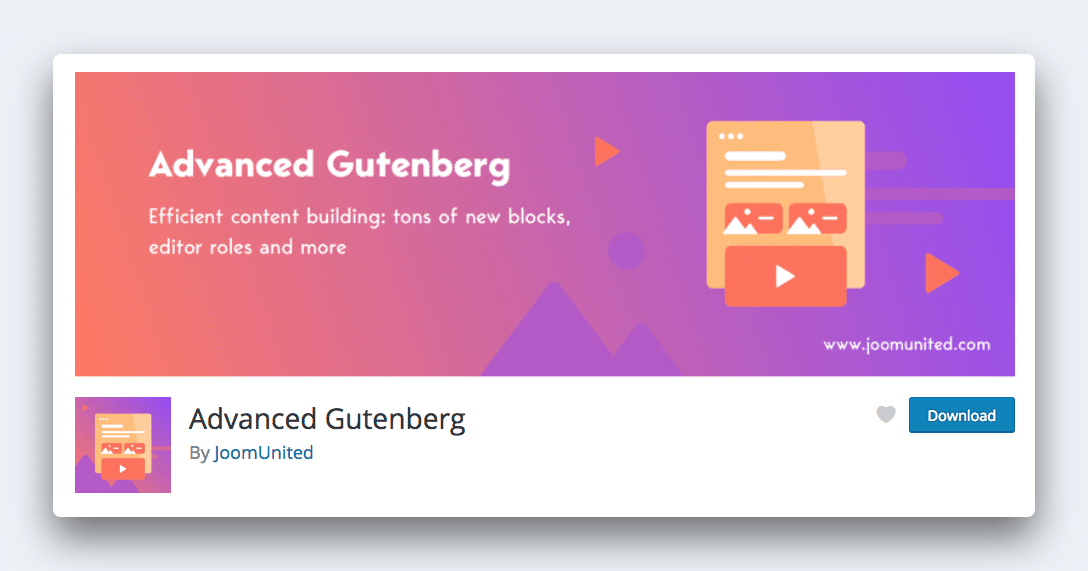
That’s all, seriously.
The option to enable a lightbox feature to all galleries created using Gutenberg is enabled by default in this plugin, so no additional steps are needed.
If you later want to disable this feature, you can do it from plugin’s settings page:
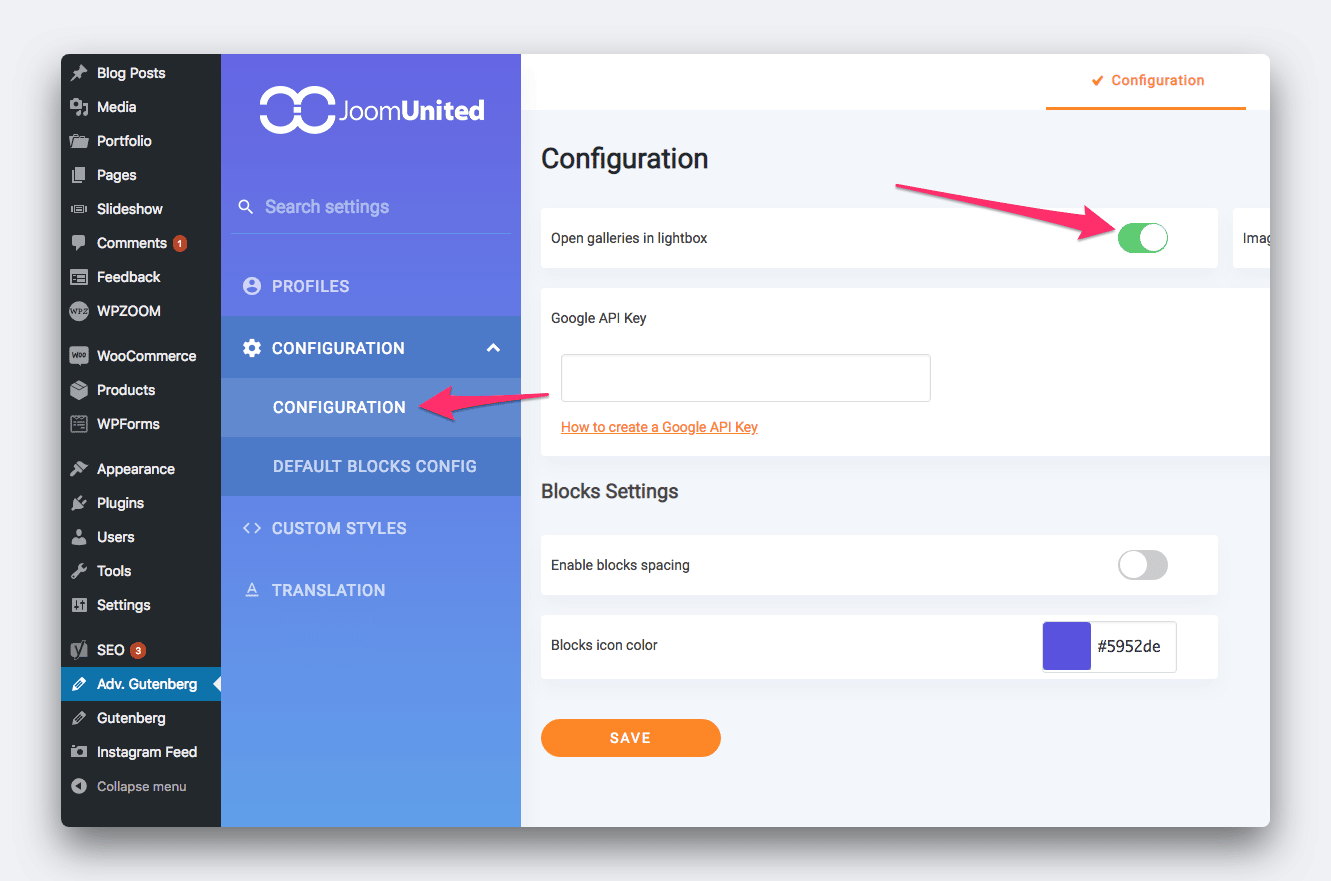
LOOKING FOR GUTENBERG-READY THEMES?
In the example above you can see our Inspiro theme, which is fully compatible with Gutenberg, just like the rest of our 40+ WordPress Premium Themes.