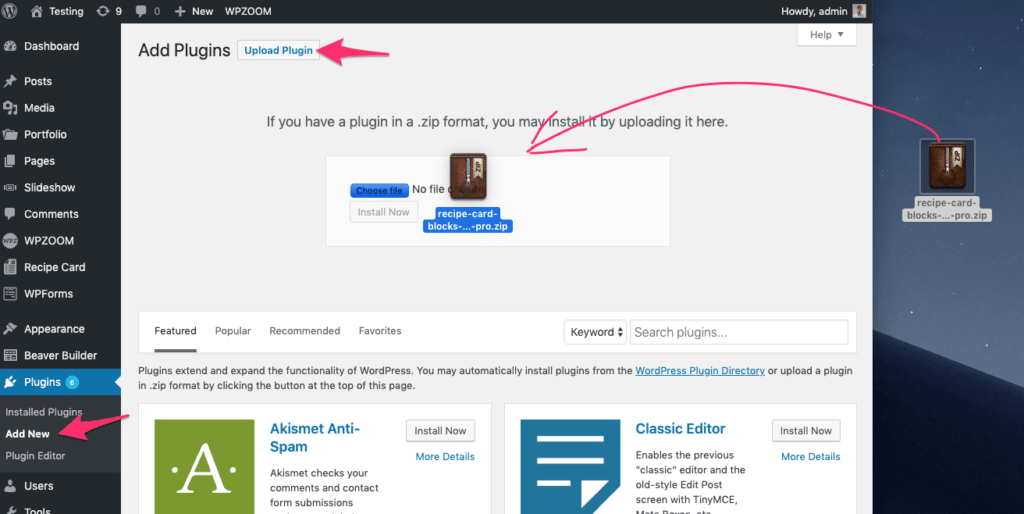FLASH SALE Get 20% OFF everything using the coupon code: FLASH20 View Pricing Plans →
Before proceeding to the installation instructions, you will need to download the ZIP file with the Social Icons Widget PRO from the members area on our website:
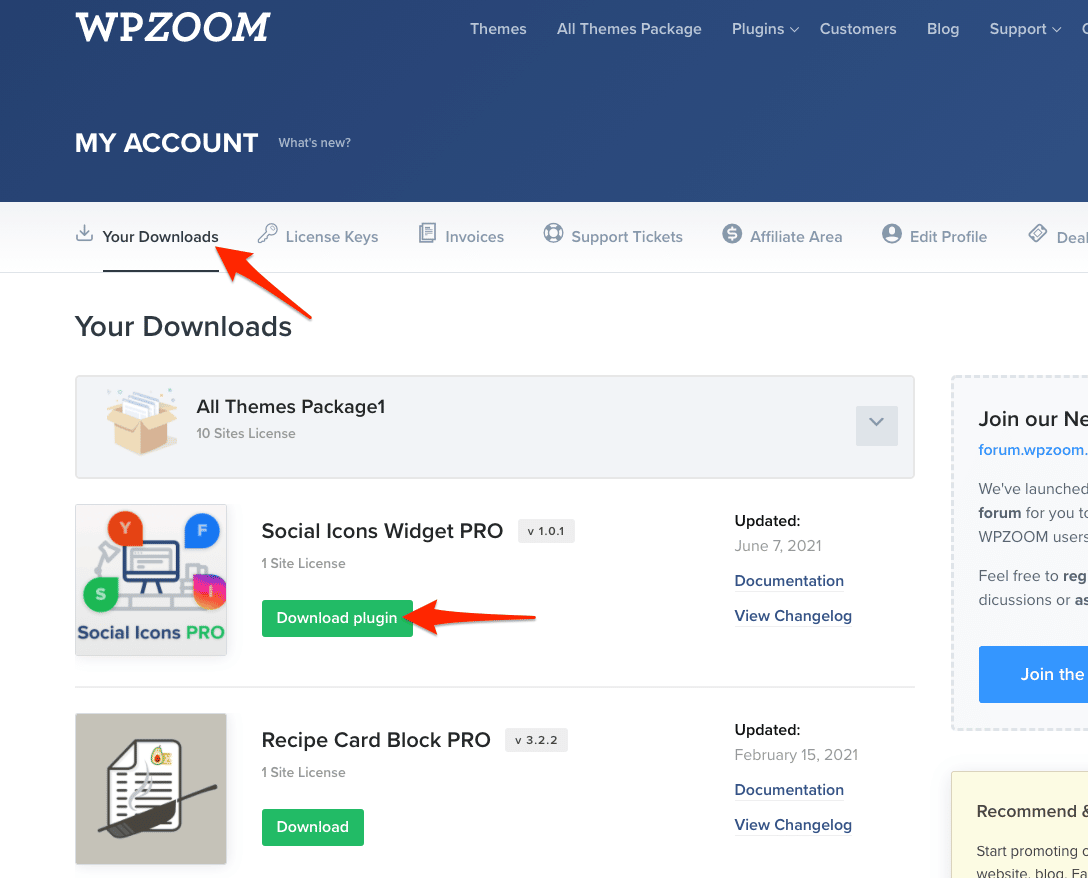
NOTE: some browsers (eg. Safari) auto extract zip files automatically. Right click on the download button and select “Download Linked File”. This will allow you to download as a zip file. View How.