FLASH SALE Get 20% OFF everything using the coupon code: FLASH20 View Pricing Plans →
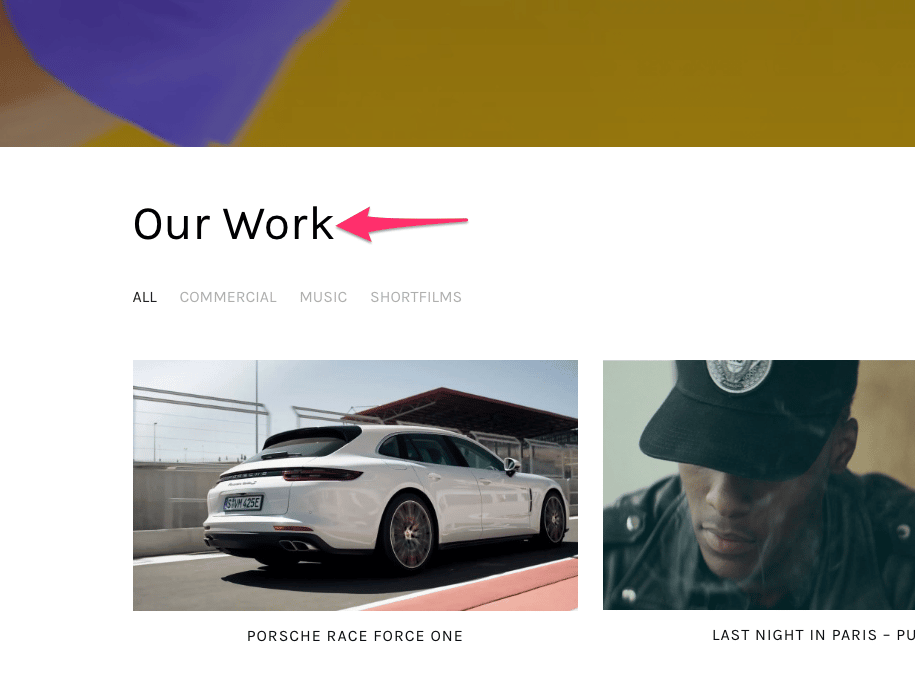
Text included in the theme like “Our Work” can be changed using the Say What? free plugin, which allows you to change text strings from our themes when you don’t want to translate entire theme in a different language.
If you want to change or translate entire theme, consider using the TranslatePress plugin.
1. Once you installed and activated the Say What? plugin, go to Tools -> Text changes page in your WordPress dashboard and click the Add New button at the top of the page.
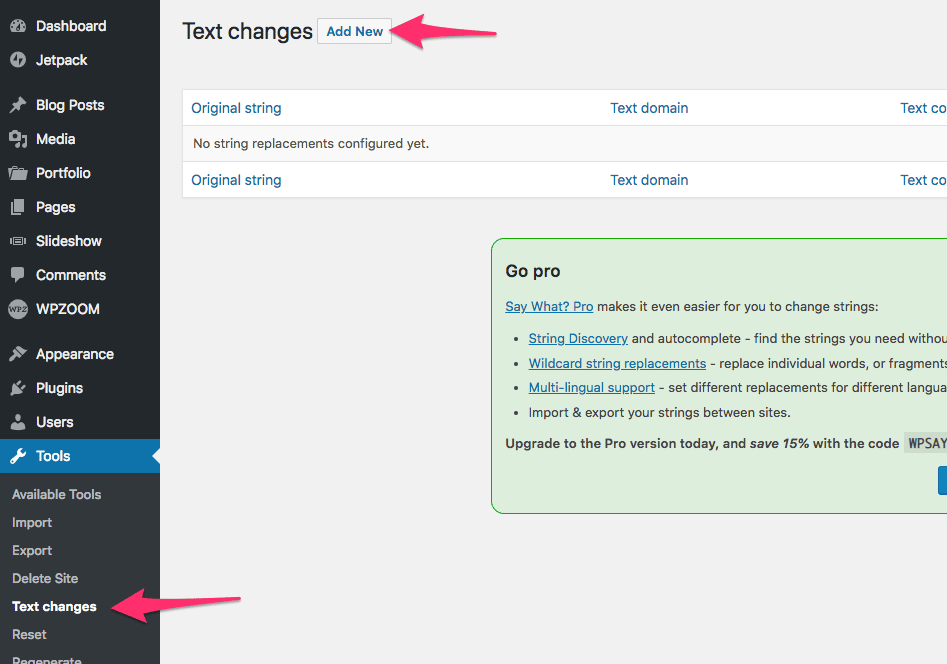
2. You will be presented with four text fields: Original string, Text domain, Text context, and Replacement string.
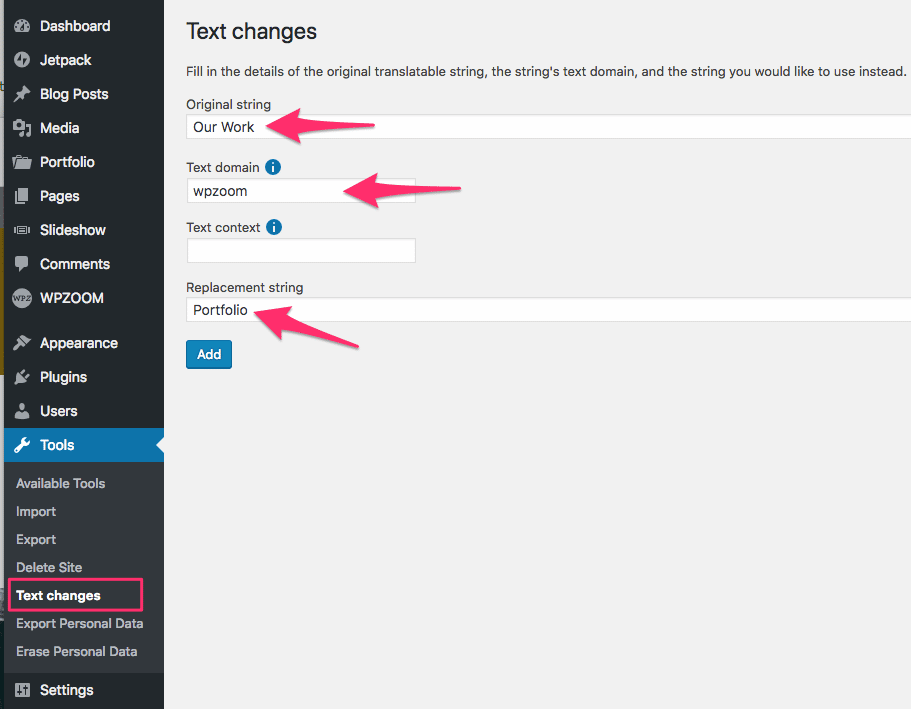
wpzoom. If you need assistance finding the text domain for another plugin or theme, please contact the developer.3. Save your new Text change and check the results.
If the above instructions are too difficult or not working for you, we recommend you to use the TranslatePress plugin.