FLASH SALE Get 20% OFF everything using the coupon code: FLASH20 View Pricing Plans →
Join 150,000 customers worldwide who choose our premium WordPress themes to build their websites. With premium quality design, impeccable code, friendly support, and clear documentation, you’re set to create your ideal website with ease. Browse our selection of beautiful, feature-packed WordPress themes below to find exactly what you’ve been looking for.
BEST FOR: Business, eCommerce, Portfolio websites
Inspiro PRO is a powerful business & portfolio theme designed specifically for use with the Elementor page builder. It offers advanced video and photo capabilities for creative professionals, as well as custom modules, 10 pre-built demos, and customizable elements.
Discover Inspiro PRO Live DemoBEST FOR: Business, eCommerce, Portfolio websites
A professional Photo and Video focused theme with a modern design. Packed with features including a fullscreen slideshow that supports YouTube, Vimeo & self-hosted videos in background, Page Builder integration and a gallery module, Inspiro is perfect for showing off your portfolio, images and videos.
Discover Inspiro Live Demo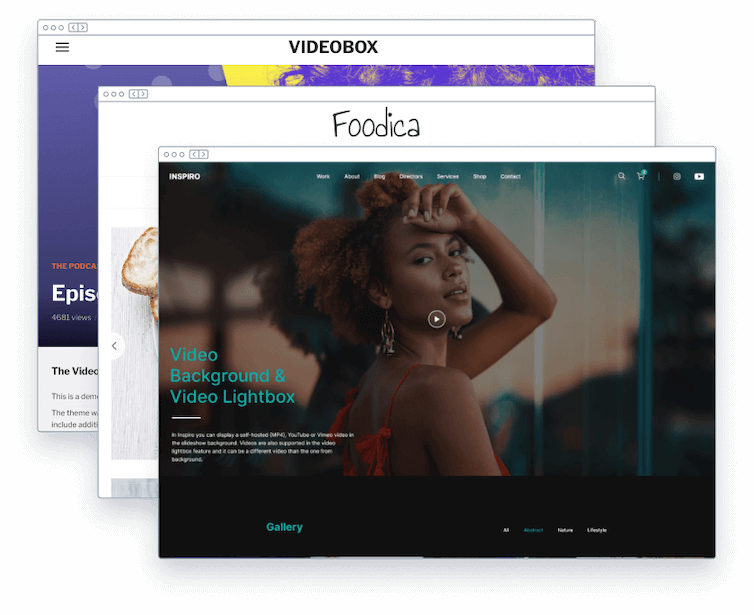
Can't decide which theme to get?
Purchase the All Themes Pack with all of our 35 themes for $129!
Can't decide which theme is right for you? Let our experts find the best theme for your needs!