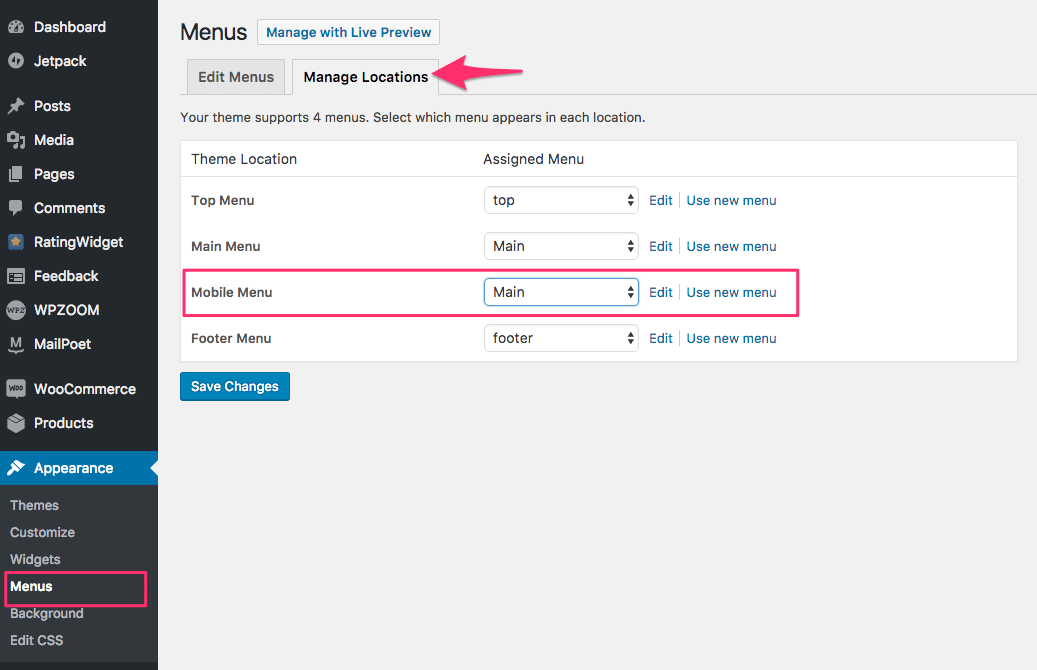FLASH SALE Get 20% OFF everything using the coupon code: FLASH20 View Pricing Plans →
In Cookely you can control what menu is displayed on mobile devices. All you have to do is to head over to the Menus page, create a new menu or assign an existing one to the Mobile Menu location.