FLASH SALE Get 20% OFF everything using the coupon code: FLASH20 View Pricing Plans →
WooCoomerce is the most popular eCommerce plugin for WordPress. If you never heard about it before, we highly recommend reading our article What is WooCommerce.
To sell products or services on your website, you will need to install the WooCommerce plugin.
You can do that from the Plugins > Add New page in the WordPress Dashboard:
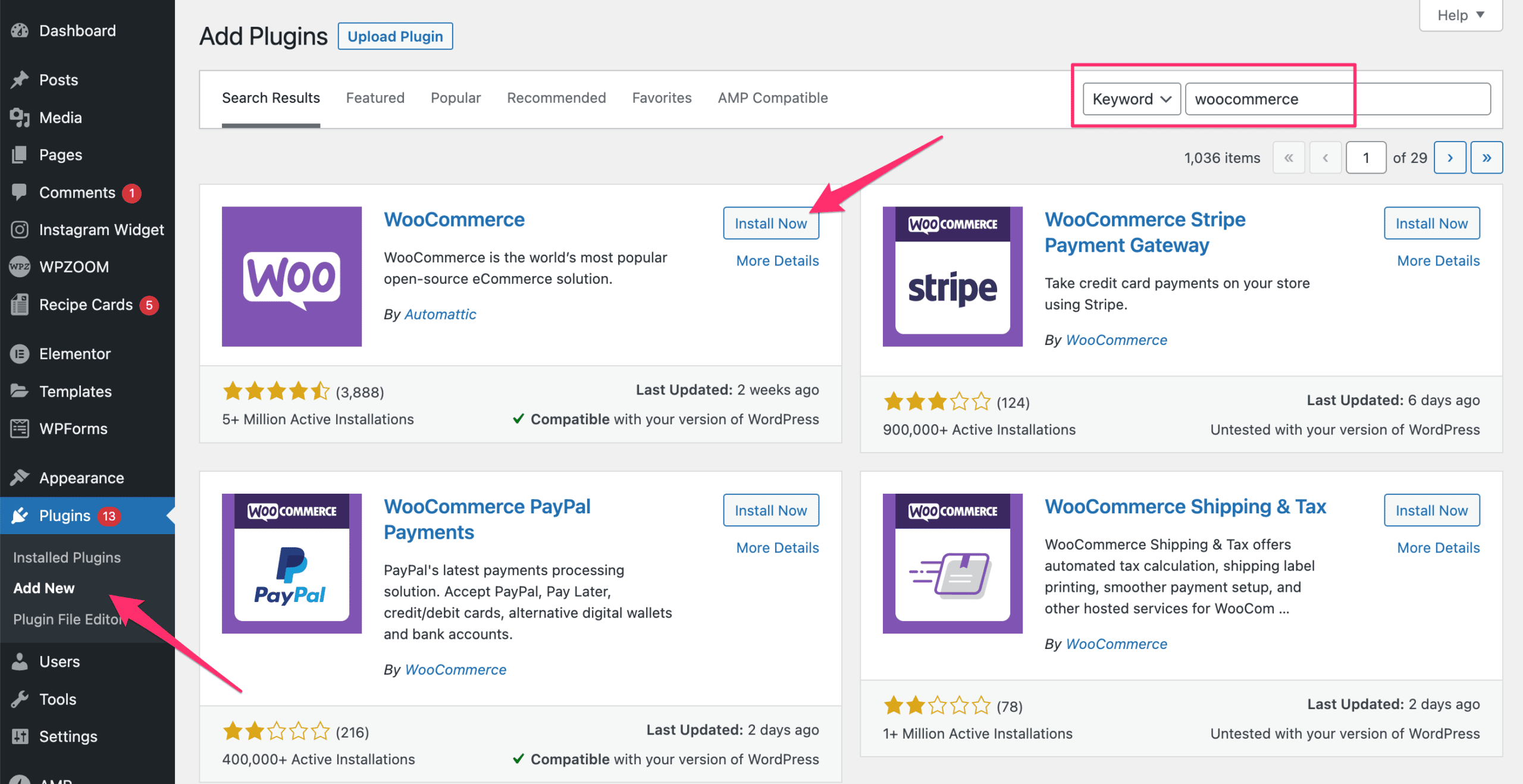
Once installed, you can set up your Shop using the WooCommerce Setup Wizard.
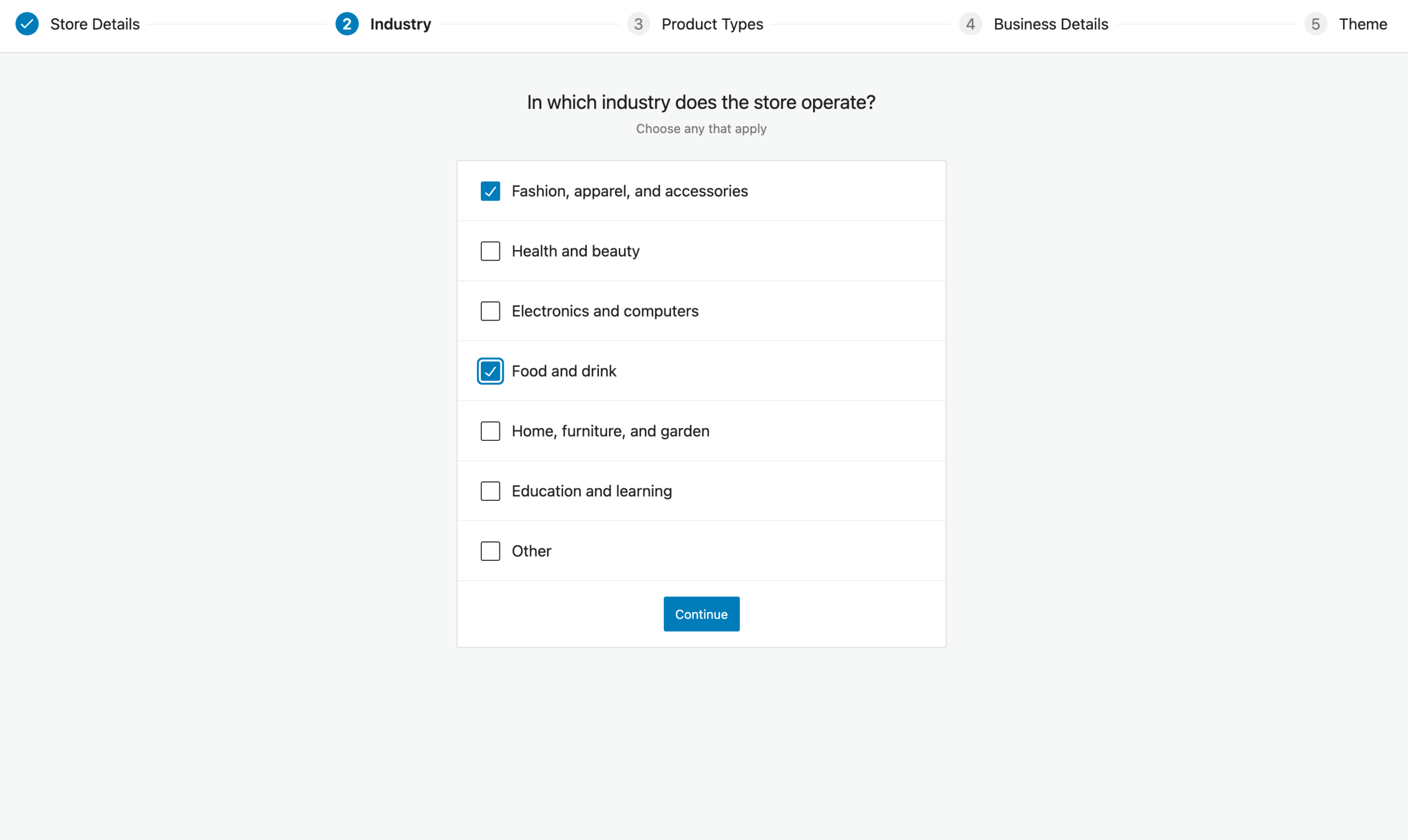
If you don’t have a WooCommerce compatible theme, you can get one from our collection with WooCommerce WordPress Themes.
We currently have about 20 WooCommerce WordPress themes available, and all of them are included when purchasing the All Themes Package.
However, if your current theme already supports WooCommerce, then you don’t have to change anything in the setup wizard, and click on the Continue with my active theme button:
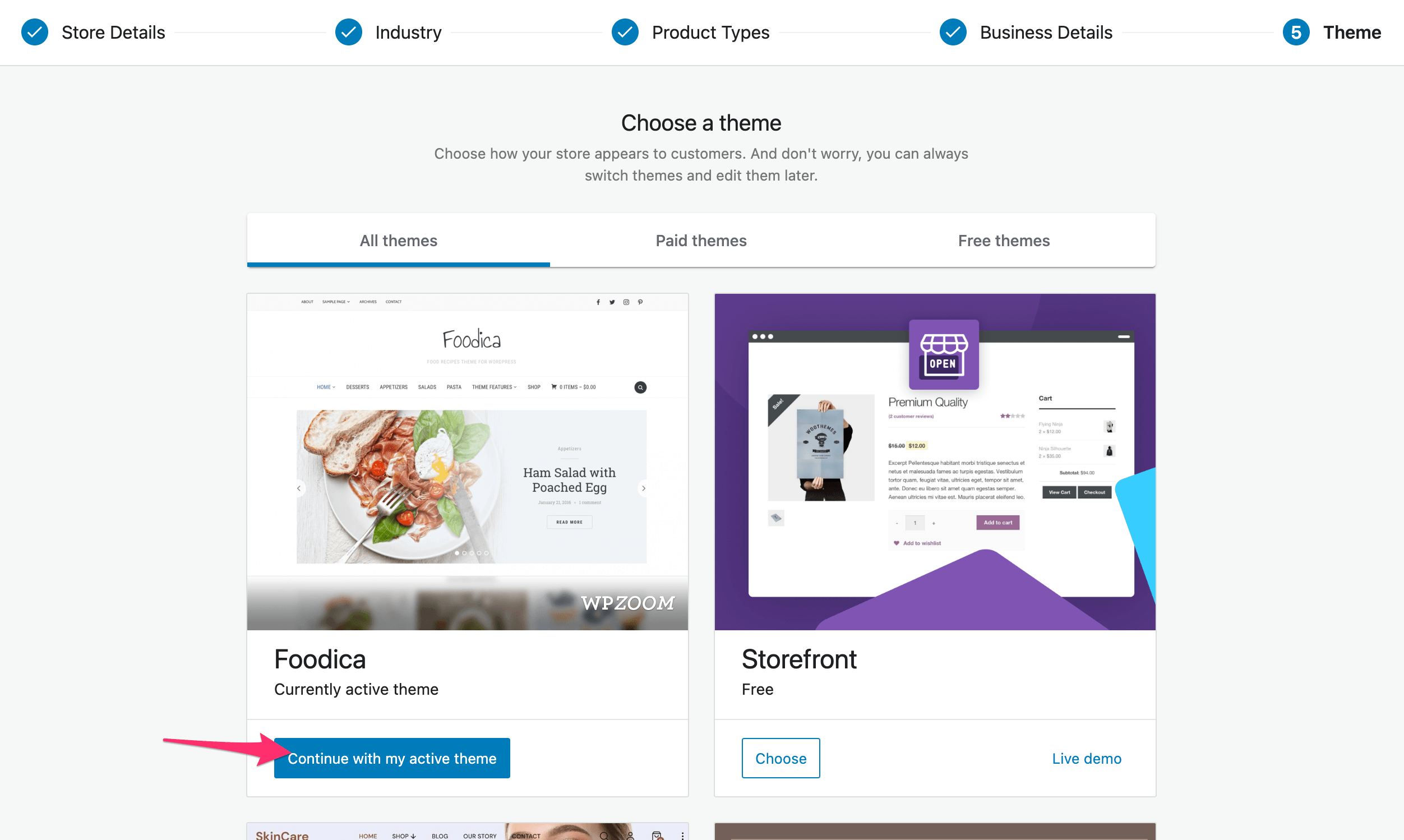
Recommended WooCommerce Themes
Balance – a multipurpose theme that can be used for any type of Shop: beauty, clothes, furniture, etc.
Presence – a multipurpose theme with page builder and WooCommerce integration. Its simple design make it a good fit for any new shops.
Inspiro PRO – a powerful theme with advanced video integration. Can be also used to sell not only products, but also services, prints, etc.
Foodica – recommended for food blogs who also want to sell additional products, like ingredients, guides, etc.
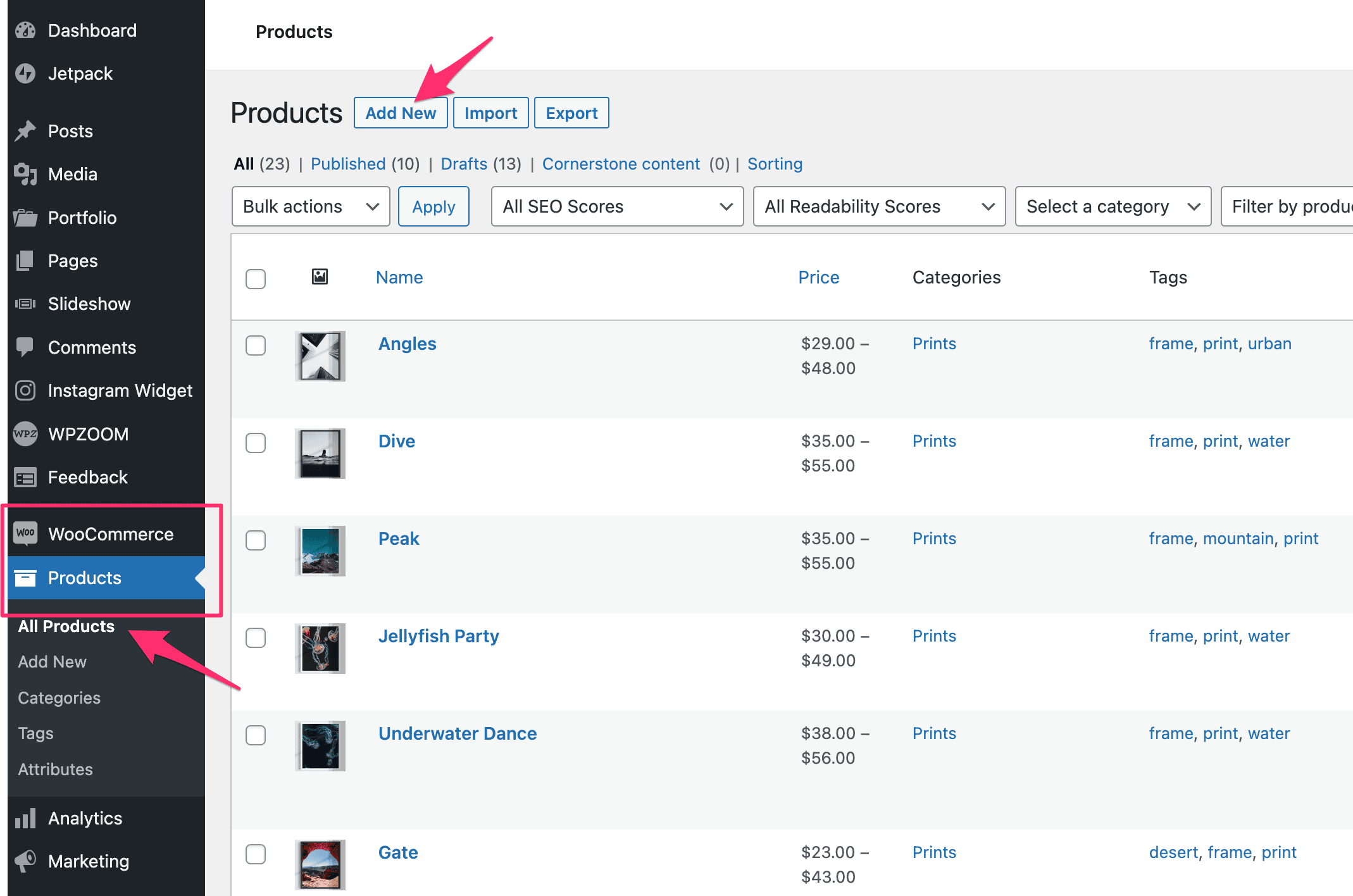
Now you can start adding products to your Shop from the Dashboard and configure additional details.
Depending on the products or services you’re selling, you will need to configure the following in the WooCommerce settings:
Shop Currency
Shipping methods
Payment Methods
Taxes
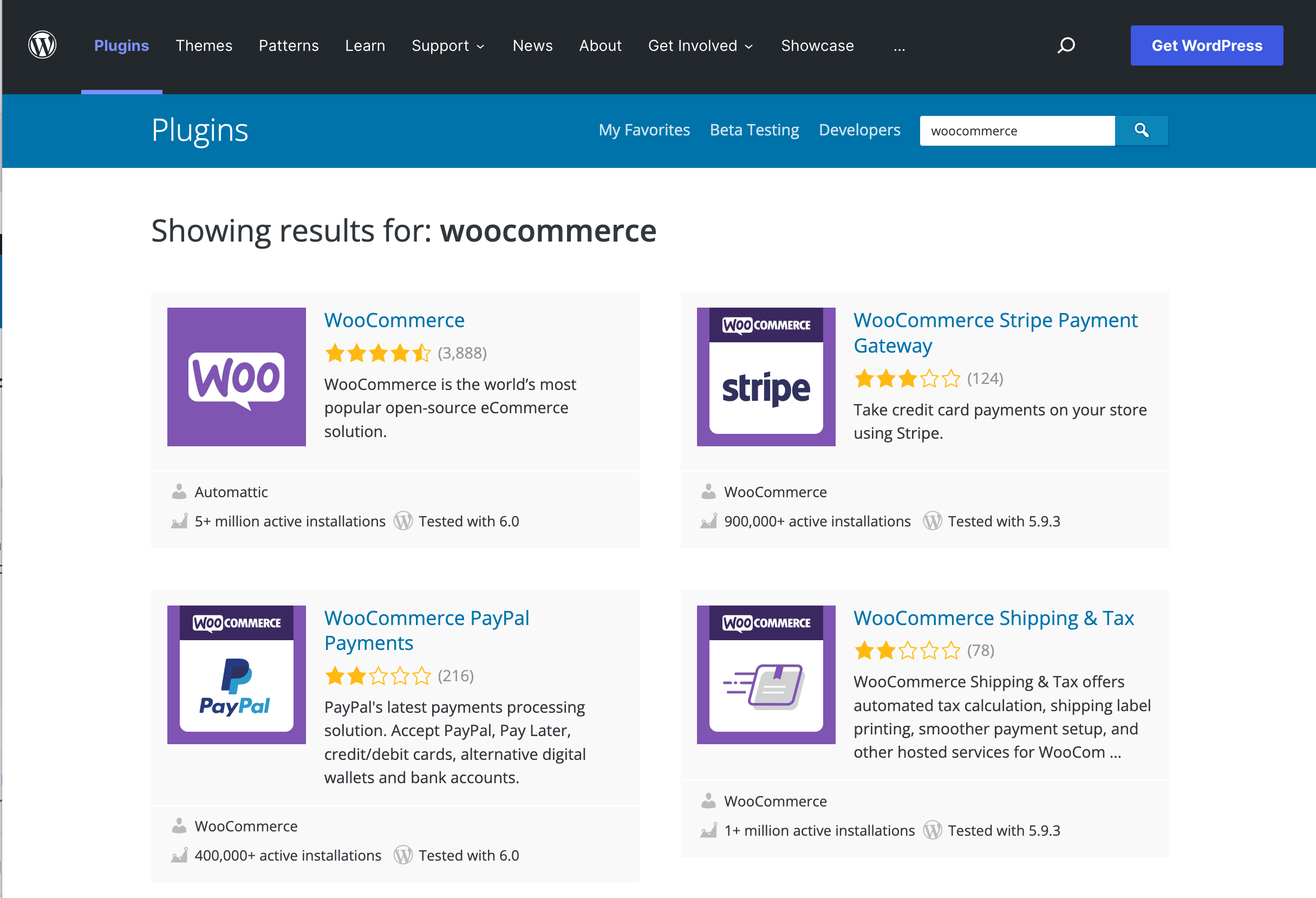
While WooCommerce itself is free and includes basic eCommerce functionality, many extensions are available, both free and paid to add any kind of feature you want to your shop.
For example, suppose you want to enable a specific payment method on your website, and it’s not available by default in WooCommerce. In that case, you will need to find a 3rd party plugin that allows that payment method and install it on your website.
WooCommerce extensions can be found in the official repository available on wordpress.org. All of these extensions are free, but they might have an additional premium version with more features.
Premium WooCommerce Extensions can be purchased from woocommerce.com.
Here are some popular WooCommerce extensions:
WooCommerce Subscriptions
WooCommerce Bookings
WooCommerce Shipment Tracking
WooCommerce Photography
WooCommerce Stripe Payment Gateway
WooCommerce Table Rate Shipping
How to Edit the WooCommerce Shop Page using Elementor
How to Create an Online WooCommerce Restaurant Ordering Page