FLASH SALE Get 20% OFF everything using the coupon code: FLASH20 View Pricing Plans →
In our WordPress themes for video portfolio, you can play self-hosted videos that you upload on your website/server. If your server doesn’t support playing MP4 videos by default, you can enable it quickly.
Instructions are very simple:
Find the .htaccess file on your server in the root folder of your website, edit with a text editor and add the following lines at the end:
Make sure to look in the Control Panel of your hosting for a “File Editor,” and you will find the needed file there. Or you can access your server via FTP.
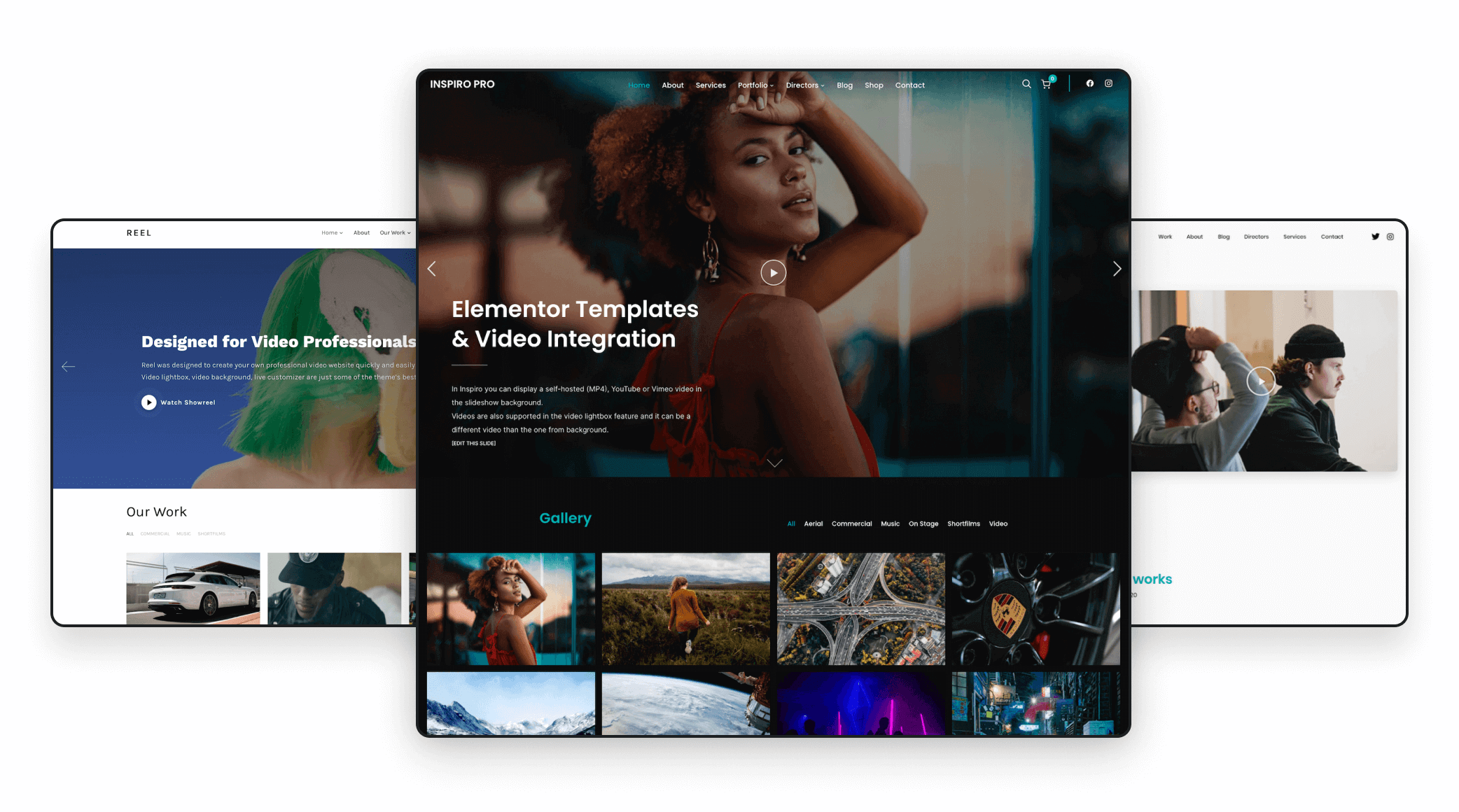
With our WordPress themes, you can build a portfolio website that showcases your work and helps you connect with customers. We’ve included all the features you need to ensure your site runs smoothly and looks great, including a video portfolio, YouTube & Vimeo integration, and much more!