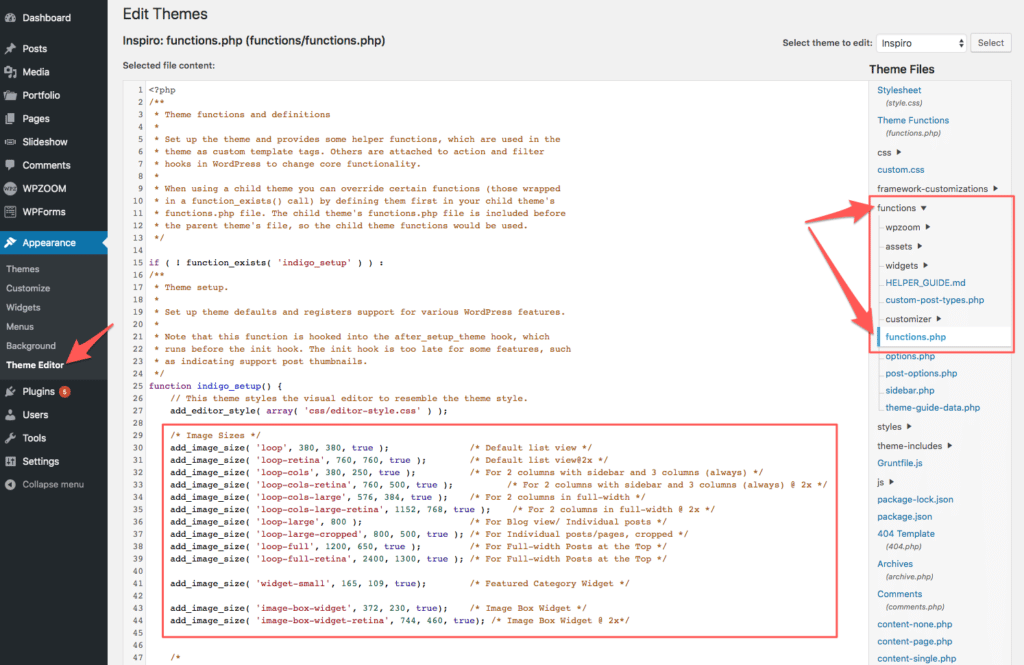FLASH SALE Get 20% OFF everything using the coupon code: FLASH20 View Pricing Plans →
If you want to set how your thumbnail is cropped, you can handily do so by using Crop Thumbnails. The plugin will give you a simple set of options that allow you to choose which areas the thumbnail is cropped.
To install the plugin, go to Plugins → Add New and search for “Crop-Thumbnails“. Click Install Now to install the plugin, and activate it once it’s installed.
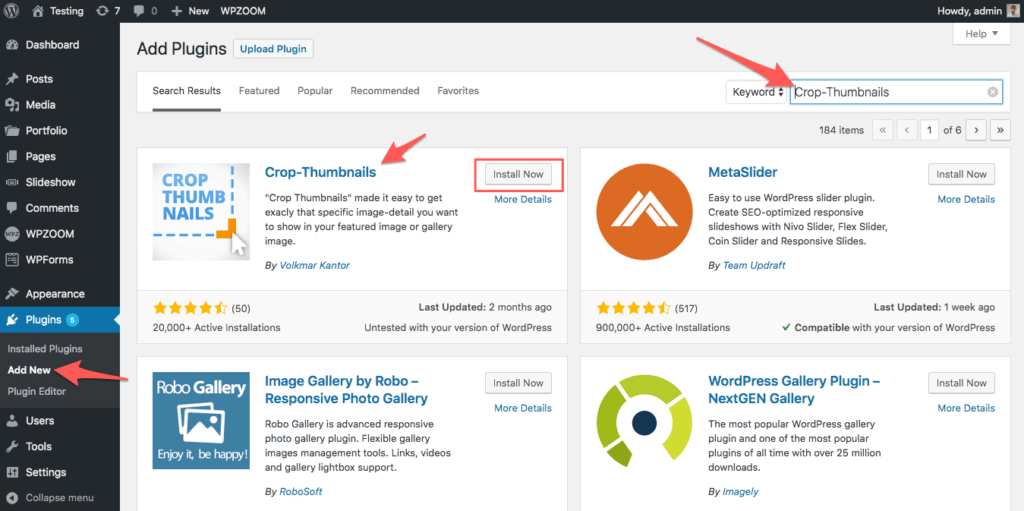
When you’ll add a new Featured Image or edit an existing one, there will be a new option “Crop Featured Image“. Click it, and there you can crop the image and save the cropping area for a specific image size from the theme.
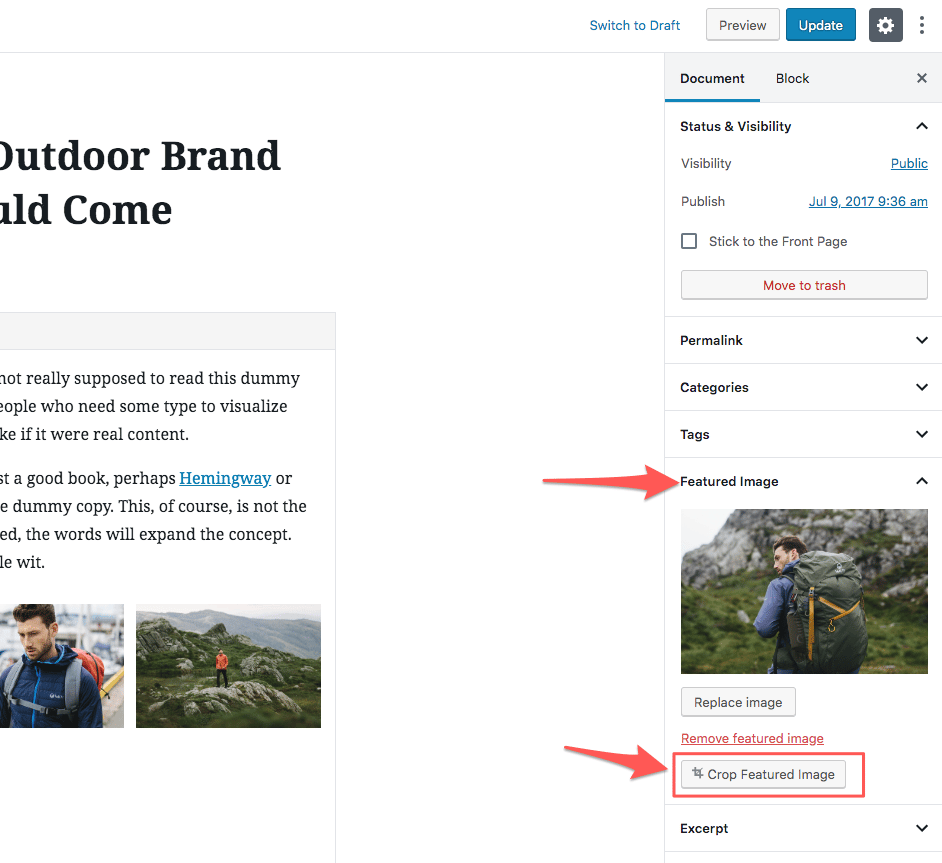
In this step, you can select the image size you want to edit, select a new cropping area and click the Save Crop button.
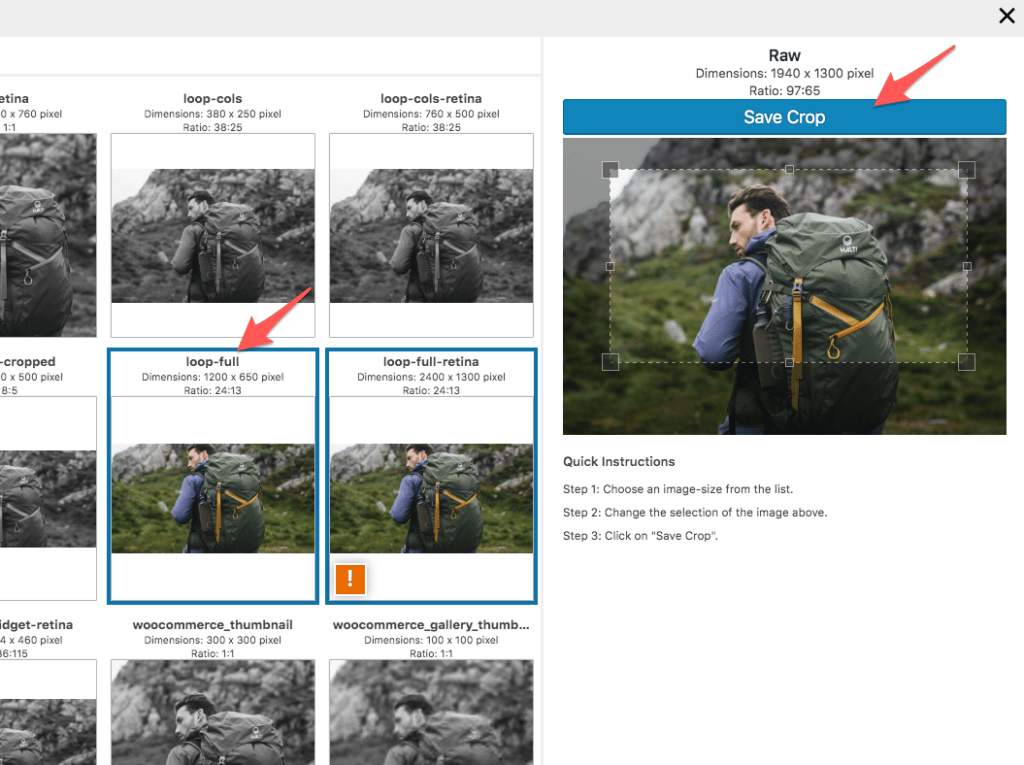
If you’re not sure what is the name used for a specific section in your theme just ask our support team.
You can also find the custom image sizes in your WPZOOM theme in the file functions/functions.php. In some theme there is a comment with description where that image size is used: