FLASH SALE Get 20% OFF everything using the coupon code: FLASH20 View Pricing Plans →
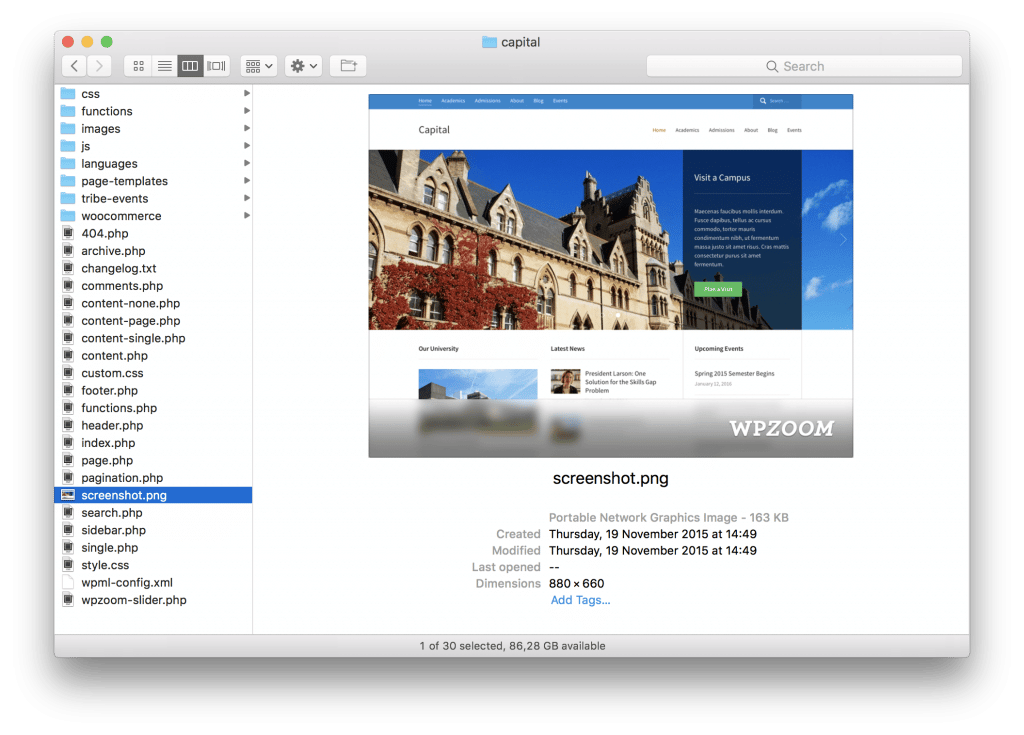
All of our themes have a similar folders and files structure.
/fonts/ → some themes have this folder which contains custom fonts used via @font-face;
/functions/ → contains theme configuration files, such as theme options, post options, sidebar definitions, etc.;
/functions/widgets/ → contains all custom WPZOOM widgets used by the theme;
/functions/wpzoom/ → the root folder for our ZOOM Framework, you should not edit of these files;
/images/ → all images and icons used by the theme;
/js/ → important JavaScript files used by the theme;
/languages/ → this folder contains a .po file for easier theme translation into your own language;
/styles/ → some themes have this folder which contains custom theme color styles;
This folder contains theme-specific files that define most of the theme’s configuration options.
custom-post-types.php → if your theme comes with custom post types, they are defined and controlled by this file;
functions.php → this file registers and defines some theme features, such as custom image sizes, custom menu locations, excerpt length, etc.;
options.php → defines all theme options available in the WPZOOM Theme Options page;
post-options.php → creates custom meta boxes for custom fields used in static pages and in posts;
sidebar.php → defines all widgetized areas in the theme and their generic mark-up;
See also:
→ Understanding the Structure of WPZOOM Themes